MP3 to WAV
Convert online and free MP3 to WAV
Converting in only three steps
- Upload file
- Choose target filetype
- Download file!
Privacy policy
Not all devices and programs support the playback of compressed mp3 files. If there is enough storage space available, converting MP3 to wav is often a good way to ensure the best possible compatibility. When converting MP3 to WAV online, the compression of the MP3 codec is removed and the uncompressed data is saved as a .wav file. Therefore, WAV files are also significantly larger than the compressed MP3 counterpart. The converted files can then be played back on devices without MP3 support.
Guide: Convert MP3 to WAV online
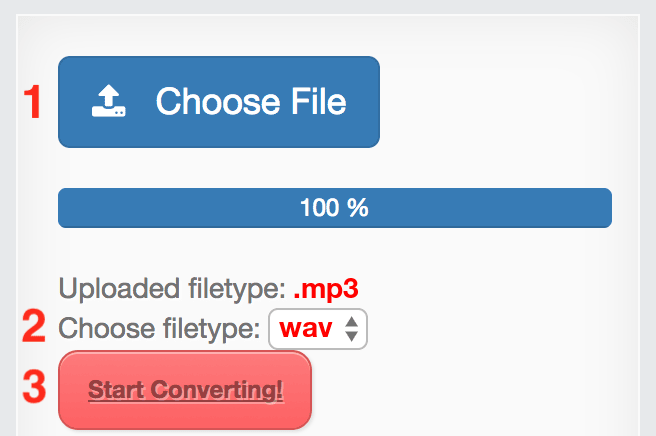
- Choose input MP3 file
- Check target filetype and change if required (WAV)
- Hit the "Start Converting!" Button
- That's it! Your download will start automatically on the following page
Currently we support the following conversions with MP3 files:
All ConvertersInformation about the extensions for the conversion from MP3 to WAV
From: MP3
MPEG-1 or MPEG-2 Audio Layer III, mostly known as mp3 or MP3, designates a format for coding digital audio data. MP3 still ranks among the most popular formats for storing audio data. In the early 80s, the German Fraunhofer Institut developed MP3 as …
File extension: .mp3More information and converters for MP3
To: WAV
WAV files are used to store audio signals - such as music or voice recordings. WAV files are uncompressed, so they offer a perfect quality at the cost of a really huge file size. They usually contain PCM-signals based on Microsoft’s Resource Intercha …
File extension: .wavMore information and converters for WAV

No Comments